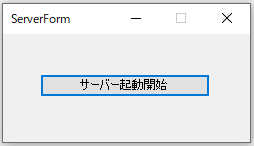
Http通信の勉強として、「HttpListener」クラスを使って簡易サーバーを作成してみた。
実施内容
- 「開始」ボタンを押下する。
- 簡易サーバーを起動させる。
- ブラウザでサーバーが起動していることを確認する。
実行コード
using System; using System.Collections.Generic; using System.ComponentModel; using System.Data; using System.Drawing; using System.Linq; using System.Net; using System.Text; using System.Threading.Tasks; using System.Windows.Forms; namespace ServerForm { public partial class servertform : Form { //「netshの登録」の参考リンク //https://yryr.me/programming/csharp/httplistener-url-anything.html //コマンドプロンプト環境netshの実行(管理者権限) //URLの登録 //netsh http add urlacl url=http://localhost:8080/ user=Everyone //URLの削除 //netsh http delete urlacl url = http://localhost:8080/ public servertform() { InitializeComponent(); } bool StartButton_flg = false; HttpListener listener = null; private async void StartButton_Click(object sender, EventArgs e) { if (StartButton_flg == false) { StartButton.Text = "停止"; StartButton_flg = true; await Task.Run(()=>{ ListenerStart("http://localhost:8080/"); }); } else { StartButton.Text = "開始"; StartButton_flg = false; } } public bool ListenerStart(string prefixes) { if (!HttpListener.IsSupported) { Console.WriteLine("HttpListenerがサポートされていません。"); return false; } // URIプレフィックスが必要です。 // for example "http://contoso.com:8080/". if (prefixes == null || prefixes.Length == 0) { return false; } //リスナーを作成します。 if (listener == null) { listener = new HttpListener(); // プレフィックスを追加します。 listener.Prefixes.Add(prefixes); } listener.Start(); Console.WriteLine("Listening..."); // GetContextメソッドは、要求を待機している間はブロックします。 HttpListenerContext context = listener.GetContext(); HttpListenerRequest request = context.Request; // 応答オブジェクトを取得します。 HttpListenerResponse response = context.Response; // 応答を作成します。 string responseString = "<HTML><BODY> Hello world!</BODY></HTML>"; byte[] buffer = System.Text.Encoding.UTF8.GetBytes(responseString); // 応答ストリームを取得し、それに応答を書き込みます response.ContentLength64 = buffer.Length; System.IO.Stream output = response.OutputStream; output.Write(buffer, 0, buffer.Length); // 出力ストリームを閉じる必要があります。 output.Close(); listener.Stop(); return true; } } }
アクセス先のURLを予約する
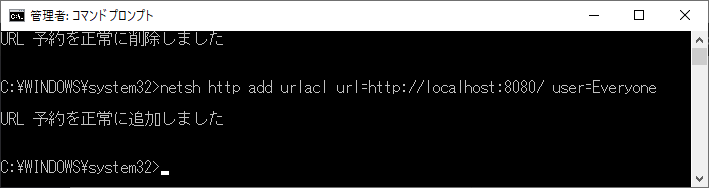
- 「コマンドプロンプト」を開く。
- 「netsh http add urlacl url=http://localhost:8080/ user=Everyone」を実行する。
実行結果
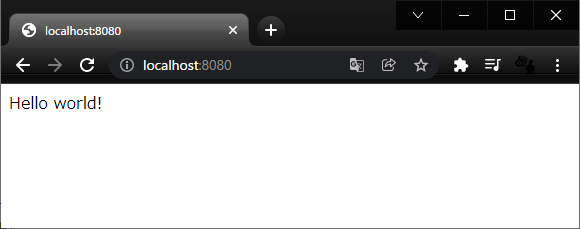
ブラウザでURLにアクセスして、サーバーが動いているのが確認できました。